Read if you have problems with the game
English:
- "Black line under the cursor".
You need to update your drivers.
- "I can't download the game."
Allow your browser to download the file. Make sure your antivirus is not blocking it. If you don't know how to do it, search on the internet.
- "I can't open the game."
Always make sure your drivers are updated.
-> Windows:
Check that your antivirus is not blocking it. If you don't know how to do it, search on the internet for how to allow running a .exe file from the antivirus.
If the problem is with Vulkan, try the following:
1. Open the command prompt ('Windows' + R and then type cmd or cmd.exe)
2. Drag the game file and drop it into the command prompt. In the command prompt, the following should appear:
(C:\Users\Name>"C:\Users\Name\Folder\That's not my neighbor.exe"-)
"Name" would be your username.
3. After .exe" write: (--rendering-driver opengl3)
(The space is necessary, do not copy the parentheses)
It should look like this:
C:\Users\Name>"C:\Users\Name\Folder\That's not my neighbor.exe" --rendering-driver opengl3
4. Press enter. The game should run.
If it doesn't work, then the game won't run on your PC. Proceed to request a refund at https://itch.io/support using the same email you used to purchase the game and explain that your computer does not support Vulkan.
-> Mac:
You must allow execution by passing Apple security, to do this right-click on the game, then run and finally run anyway.
Another way to do it is as follows:
Go to System Preferences -> Security & Privacy -> "Run Anyway" -> (Enter your password)
-> Linux: You must download and run it manually.
- "I can't change the game's resolution back."
In File Explorer go to:
C:\Users\Name\AppData\Roaming\Godot\app_userdata\That's not my neighbor
"Name" is your username.
Delete the settings.save file.
For Mac or Linux, find the equivalent address.
- "I want to delete the game data."
In File Explorer go to:
C:\Users\Name\AppData\Roaming\Godot\app_userdata\That's not my neighbor
"Name" is your username.
Delete the .save data.
- "The game keeps crashing on me."
Your PC cannot run the game properly. Proceed to request a refund at https://itch.io/support using the same email you used to purchase the game and explain that the game keeps crashing.
- "I can't see the game texts and in the folders it only says something about a demo."
In File Explorer go to:
C:\Users\Name\AppData\Roaming\Godot\app_userdata\That's not my neighbor
"Name" is your username.
Delete the .save data.
- "My issue is not listed here."
Proceed to request a refund at https://itch.io/support using the same email you used to purchase the game and explain the problem you're having with the game.
------------------------------------------------------
Español:
- "Línea negra debajo del cursor"
Debes actualizar tu gráfica.
- "No puedo descargar el juego"
Permite a tu navegador descargar el archivo.
Verifica que tu antivirus no lo esté bloqueando.
Si no sabes como hacerlo busca en internet.
- "No puedo abrir el juego"
Verifica siempre que tu gráfica esté actualizada.
-> Windows:
Verifica que tu antivirus no lo esté bloqueando, si no sabes como hacerlo busca en internet como permitir ejecutar un archivo .exe desde el antivirus.
Si el problema es con Vulkan intenta lo siguiente:
1. Abre la ventana de comandos
( 'Windows'+R y luego escribe cmd o cmd.exe)
2. Arrastra el archivo del juego y sueltalo en la ventana de comandos.
En la ventana de comandos debería aparecer lo siguiente:
(C:\Users\Name>"C:\Users\Name\Folder\That's not my neighbor.exe"-)
Name sería tu nombre de usuario.
3. Luego del .exe" escribe: ( --rendering-driver opengl3)
(El espacio es necesario, los paréntesis no debes copiarlos)
Debería verse así:
C:\Users\Name>"C:\Users\Name\Folder\That's not my neighbor.exe" --rendering-driver opengl3
4. Presiona enter
El juego debería correr.
Si no funciona entonces el juego no correrá en tu pc, procede a solicitar un reembolso a https://itch.io/support usa el mismo correo con el que compraste el juego y explica que tu computadora no soporta Vulkan.
-> Mac:
Debes permitir la ejecución pasando la seguridad de Apple, para esto haz click derecho en el juego, luego en ejecutar y por último en ejecutar de todos modos.
Otra forma de hacerlo es la siguiente:
Ve a preferencias del sistema -> Seguridad & Privacidad -> "Ejecutar de todos modos" -> (Escribe tu contraseña)
-> Linux:
Debes descargarlo y ejecutarlo de manera manual.
- "No puedo volver cambiar la resolución del juego"
En el explorador de archivos ve a:
C:\Users\Name\AppData\Roaming\Godot\app_userdata\That's not my neighbor
Name es tu usuario
Elimina el archivo settings.save
Para Mac o Linux busca la dirección equivalente.
- "Quiero borrar los datos del juego"
En el explorador de archivos ve a:
C:\Users\Name\AppData\Roaming\Godot\app_userdata\That's not my neighbor
Name es tu usuario
Elimina los datos .save
- "El juego me crashea constantemente"
Tu pc no puede correr correctamente el juego, procede a solicitar un reembolso a https://itch.io/support usa el mismo correo con el que compraste el juego y explica que el juego se crashea constantemente.
* "No puedo ver los textos del juego y en los folders solo dice algo de un demo"
En el explorador de archivos ve a:
C:\Users\Name\AppData\Roaming\Godot\app_userdata\That's not my neighbor
Name es tu usuario
Elimina los datos .save
- "Mi problema no está aquí"
Procede a solicitar un reembolso a https://itch.io/support usa el mismo correo con el que compraste el juego y explica que el problema que tienes con el juego.
------------------------------------------------------
中文:
- "游标下面有黑线。 你需要更新你的驱动程序。"
"我无法下载游戏。 允许你的浏览器下载文件。 确保你的防病毒软件没有阻止它。 如果你不知道如何操作,可以在网上搜索。
- "我无法打开游戏。 请确保你的驱动程序始终是最新的。"
-> Windows:
检查你的防病毒软件是否有阻止。 如果你不知道如何操作,可以在网上搜索如何允许从防病毒软件运行 .exe 文件。
如果问题出在 Vulkan 上,请尝试以下操作:
1. 打开命令提示符('Windows' + R,然后键入 cmd 或 cmd.exe)
2. 将游戏文件拖放到命令提示符中并释放。 在命令提示符中,应该显示以下内容:
(C:\Users\Name>"C:\Users\Name\Folder\That's not my neighbor.exe"-)
"Name" 将是你的用户名。
3. 在 .exe" 后面写上:(--rendering-driver opengl3)
(空格是必需的,不要复制括号)
它应该像这样:
C:\Users\Name>"C:\Users\Name\Folder\That's not my neighbor.exe" --rendering-driver opengl3
4. 按下回车键。 游戏应该会运行。
如果不起作用,则游戏无法在你的电脑上运行。 请继续在 https://itch.io/support 上使用购买游戏时使用的同一电子邮件地址请求退款,并解释你的电脑不支持 Vulkan。
-> Mac:
你必须通过通过苹果安全认证来允许执行,方法是右键单击游戏,然后选择运行,最后选择始终运行。
另一种方法是:
转到系统偏好设置 -> 安全性与隐私 -> "始终运行" ->(输入你的密码)
-> Linux: 你必须手动下载和运行它。
- "我无法将游戏的分辨率改回来。"
在文件浏览器中转到:
C:\Users\Name\AppData\Roaming\Godot\app_userdata\That's not my neighbor
"Name" 是你的用户名。
删除 settings.save 文件。 对于 Mac 或 Linux,找到相应的地址。
- "我想要删除游戏数据。"
在文件浏览器中转到:
C:\Users\Name\AppData\Roaming\Godot\app_userdata\That's not my neighbor
"Name" 是你的用户名。
删除 .save 数据。
- "游戏一直崩溃。"
你的电脑无法正确运行游戏。 请继续在 https://itch.io/support 上使用购买游戏时使用的同一电子邮件地址请求退款,并解释游戏一直崩溃。
- "我无法看到游戏文本,文件夹中只有关于演示的一些东西。"
在文件浏览器中转到:
C:\Users\Name\AppData\Roaming\Godot\app_userdata\That's not my neighbor
"Name" 是你的用户名。
删除 .save 数据。
- "我的问题在这里没有列出。"
请继续在 https://itch.io/support 上使用购买游戏时使用的同一电子邮件地址请求退款,并解释你遇到的游戏问题。
Get That's not my Neighbor
That's not my Neighbor
Work as a doorman in a building infested with doppelgangers.
| Status | Released |
| Author | Nacho Sama |
| Genre | Simulation |
| Tags | 2D, Creepy, Godot, Horror, Monsters, Mouse only, Singleplayer, Spooky, Working Simulator |
| Languages | English, Spanish; Latin America, Chinese |
| Accessibility | Color-blind friendly, Subtitles |
More posts
- Remake (2.0 version) hereApr 01, 2025
- About the RemakeMar 31, 2025
- Refund for the people who want it (Didn't work)Mar 16, 2025
- Last time I will explain why I can not give you a Steam keyMar 13, 2025
- Steam release dateMar 04, 2025
- Steam page!Jan 17, 2025
- New PlushDec 19, 2024
- Patch (1.2.0.2)Oct 01, 2024
- Patch (1.2.0.1)Sep 29, 2024
- Update (1.2.0.0)Sep 28, 2024
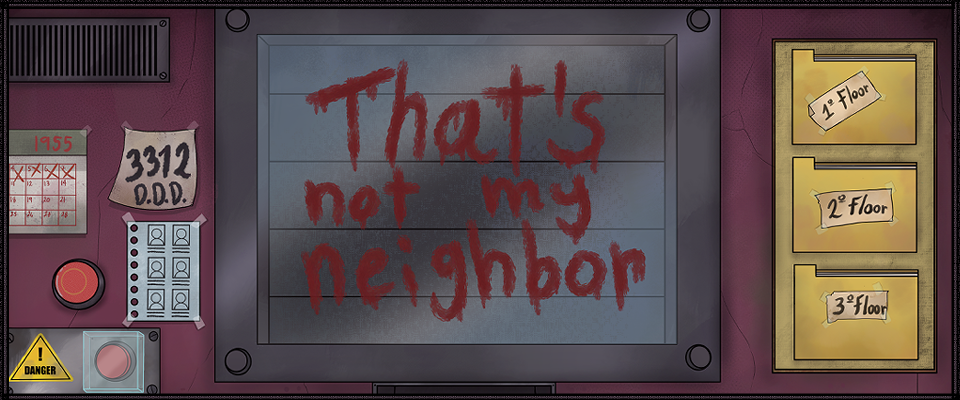
Comments
Log in with itch.io to leave a comment.
hi nacho sama i got one question for you my birthday is dec 15 so can you do me a birthday request is make thats not my neighbor update where we can get neighbor editor cuz i have been waiting so long for neighbor editor make an update for that and fix nightmare and endless mode cuz i wanna play it so bad that i cant. the only one thing that i cant play nightmare and endless mode is selennes nightmare form remember that i told you that the upside down crosses as earring is against god im a christan. please make an update on my birthday so i can play nightmare mode and endless mode again please make selennes nightmare form different like make her a zombie or queen or anything that she can be that you want to make. my birthday is coming in december 15 and please remember that one month my birthday is coming thank you for making thats not my neighbor i played your games . unlikley and thats not my neighbor fix this game so it can be way more friendly you are so cool you make good art please fix this game and thank you
God Bless You!! thumbs up and 100% good work of art and game devolpment
Hi,
I just bought this a while ago hoping to play the new update, but it is not showing me the most recent version to play. I haven't ever downloaded anything from itch.io so hopefully I can get some help on how to fix this?
Hi, you can try this:
Make sure you are using the same email you used when bought the game.
Download the Itch.io app (https://itch.io/app)
Log in.
You should see a hub of all PURCHASED GAMES.
Right-click "That's Not My Neighbor."
Click on "Check for updates."
Download the update.
Alternative option:
Uninstall "That's Not My Neighbor."
Download the Itch.io app (https://itch.io/app).
Log in.
You should see a hub of all PURCHASED GAMES.
Redownload "That's Not My Neighbor."
The updates should automatically download.
Thank you, this worked :)
i have the Black line curse it wont go away help, i've updated all i can idk what to do
Did you check if you need to update your drivers? Normally doing that fix it.
Since the most recent update the game doesn't open at all anymore, just a black screen then nothing. Have tried everything
Hi, if you already try everything then idk what could it be.
You can always go back to a previous version of the game, just dowwnload the .rar file you want and try it to see if that version works for you.
Hi, just wanted to comment and say that I've managed to resolve the issue by changing the compatibility to Windows 8 in the properties of the game- not sure why this works but it does. If anyone else is having issues I hope this might help.
Enjoying the new update! :)
I just can't access to the 1.1.00 and 1.2.0.0. I bought it during 1.0.3.3 and that's the only version I can accessed to.
yes I know the e-mail I use to bought it.
yes I can see it in my library, but I only see the demo and 1.0.3.3.
I forgot what email I used to buy this game so now I'm stuck with 1.0.33
The DDD is not showing up when i press the emergency button. How do I fix that?
you also need to call 3312 to them to show up
only get a black screen with no way to fix it, nothing has worked. Demo worked just fine.
will it ever come to iPad?
Hello. Android version has a problem. You cant type anything when Chest appears, softlocking the game.
I am using the Linux version of the itch.io app and have purchased this game. The linux.rar was able to be downloaded but the 86_64 and demo file are coming up with an error message whenever I try to download them. The game will start but not go past the loading screen. Nothing I've tried will make add the other files to my terminal or itchio files. Is there a possible fix for this? I'm using a chromebook if that helps
I try playing the game but whenever I open it, I get a black screen and the cursor... Nothing here works, and I can't get a refund because when I click the itch.io support thing, it shows me a different game I paid for instead of this one... Womp womp
I bought my game a couple of hours ago, and I still cant play it because when it opens, it just shows me a black screen. I tried everything that is mentioned here, but it wont work :c What else could I do?
My game doesn't run on my computer and yet I already paid for it, and I still haven't gotten a refund. What else can I do
en linux no me abre de forma manual me hace buscar un programa para ejecutar el juego
I can't open it on MacBook, it just shows ''can't be opened because Apple cannot check it for malicious software'' I updated my MacBook and still nothing. I tried to reset it and still nothing. Can someone help?
I cant get the unlikely achievement, i already got the clown, and the paper, and it is not giving the achievement to me, even though i already interacted with the clown in arcade mode :[
how do you download the new nightmare mode? its not appearing for me
The telephone still won't work for me. I tried everything, and it doesn't show the dialog if someone answers or nothing. I click the "Go Back" button and it doesn't go back. Am I doing something wrong? Please help!
im having the same issue :/
I had to uninstall it. I don't know what to do anymore.